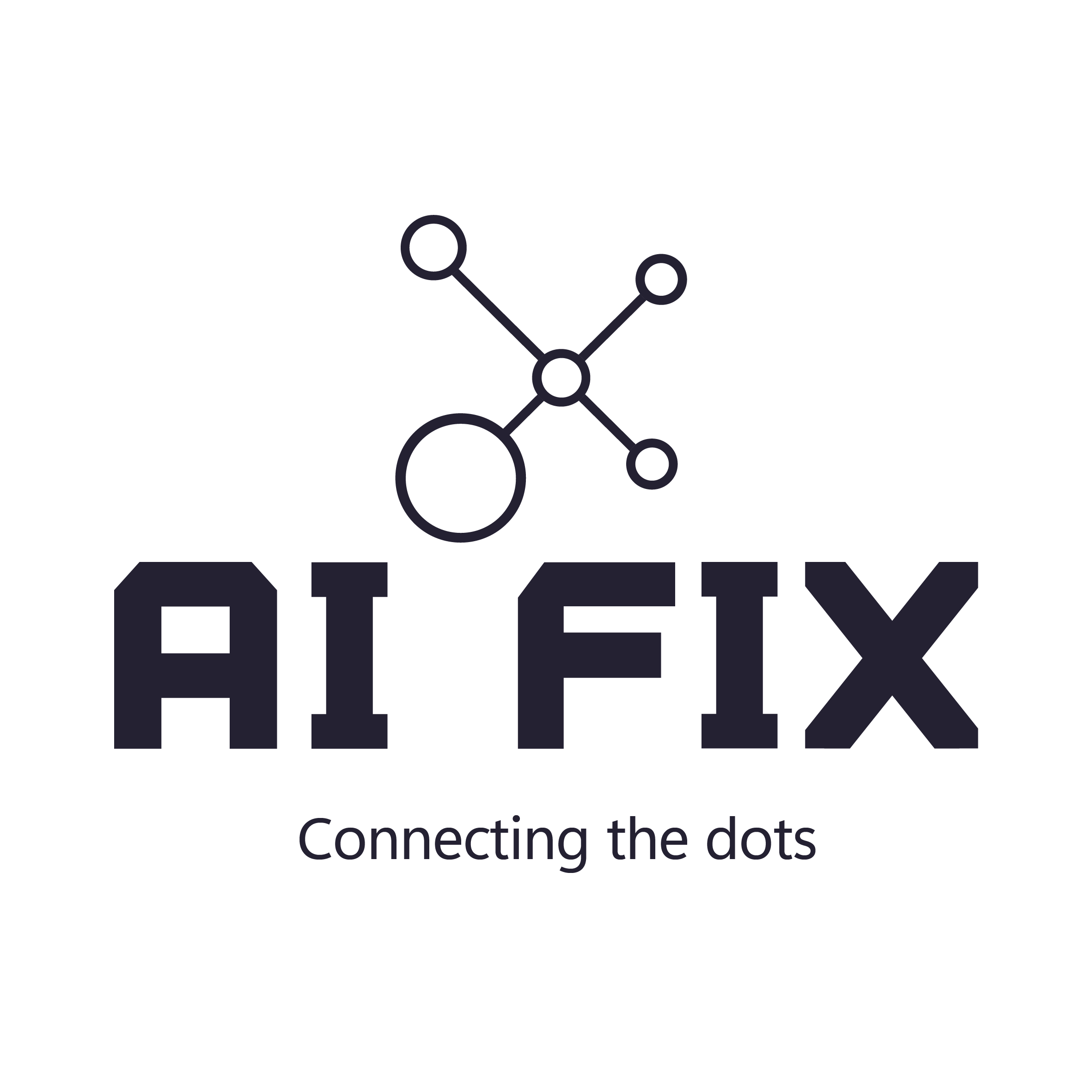Want to connect your Google Analytics account to your social media platforms?
Here are the steps to connect your Google Analytics account to your social media platforms:
1. Connect Google Analytics to your social media accounts: Go to the Admin section in Google Analytics and select the property you want to link to your social media accounts. Then, select Social Settings and link the desired social media accounts to your Google Analytics property.
2. Tag your social media pages: Make sure that each of your social media pages has the Google Analytics tracking code installed, so that you can track activity on those pages.
3. Set up social tracking: In Google Analytics, go to the Admin section and select the property you want to link to your social media accounts. Then, select View Settings and select Social data sources. You can then select the social media accounts you want to track.
4. Create custom reports: To see data from your social media accounts in Google Analytics, you can create custom reports that show metrics such as sessions, users, and conversion rates from each of your social media platforms.
5. Monitor performance: Regularly monitor the performance of your social media accounts in Google Analytics, to see how they are contributing to your website traffic and conversions. You can also use this data to make informed decisions about how to optimize your social media presence for better results.